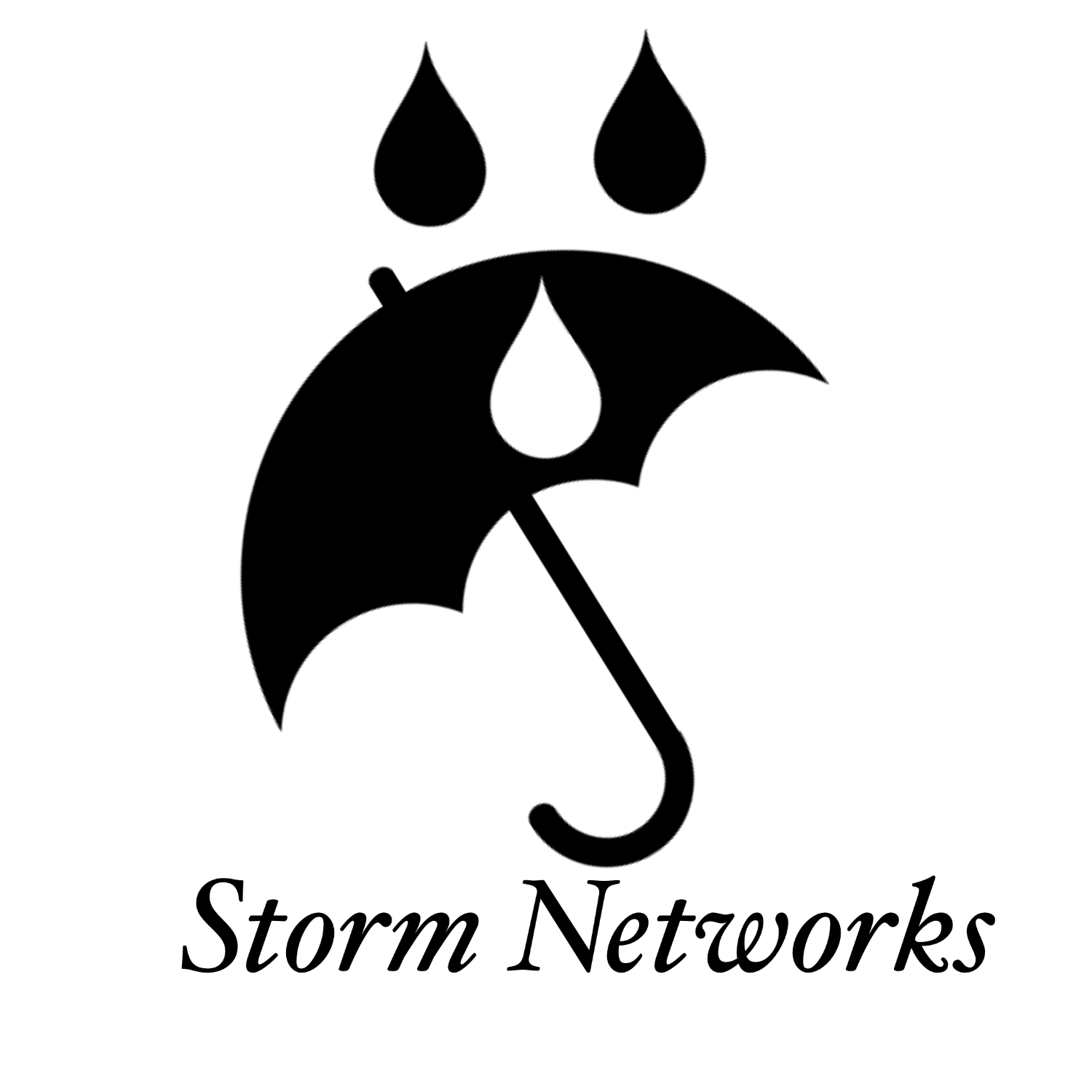Welcome to the dev page!
Here you can learn about how to be a dev, become an executive, enjoy the list of dev only games, and more!
How to start new pages and projects
How to start new pages
When you want to start new pages, the first thing to do is go to the github repository, and click the period key on your keyboard. This will open a code editor that will work alot better than just github. When creating a new page, first find the category that it fits into by opening the pages folder on the left sidebar. Then add a new file in said categories folder, e.g. math, paste the boilerplate.html file in, and fill it out! After you are done, put a link to it in the directory page for that category. e.g. math-directory.html. If you have any questions, let me know at storm.networks.info@gmail.com or consult the video tutorial. Note: currently the video is not done.
How to start new categories
If your page does not fit in a category than contact an executive with the new category, and put the code for your page in the not done folder with a .txt ending. A dev should add your page and category soon after.
How to start new projects
If you would like to start a new project, simply run it past the executives by emailing storm.networks.info@gmail.com, or by posting your idea on a chat. When you get the go-ahead make a new repository and just do it.
Dev games list
- • The Final Earth 2
- • OvO
- • OvO Modded